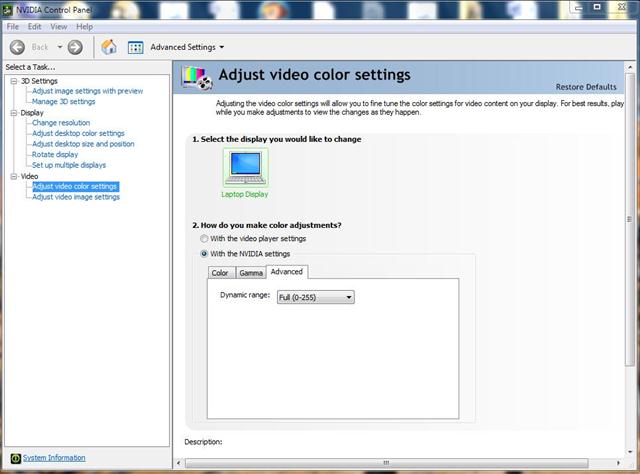David, I think you have problem with nVidia card changing video output color to values 16-235. You can fix it in one minute.
- 1. Go to Control panel and open NVIDIA Control panel
- 2. Find Adjust video color settings, and under 2. How do you make color adjustments? change to the option With the NVIDIA settings
- 3. In the Advanced tab change from Limited (16-235) to the Full (0-255). When you change the setting you can see how the color is changed in the VLC or QT player.
It works on windows and I am not sure whether it is valid for Macs. Also I highly recommend using x264 codec for making H.264 compatible files if you need small file size with the same picture quality. Sometimes it also helps to get rid of color shifts.
I hope it was helpful.